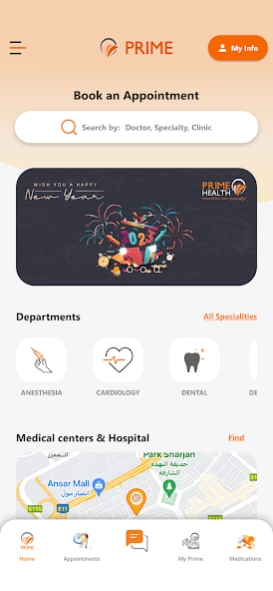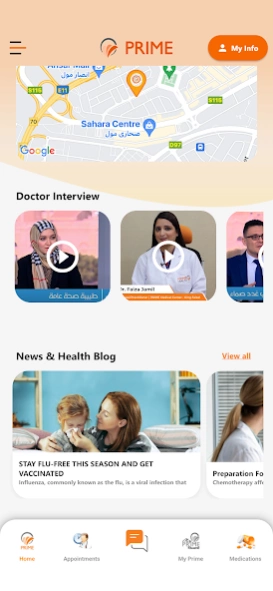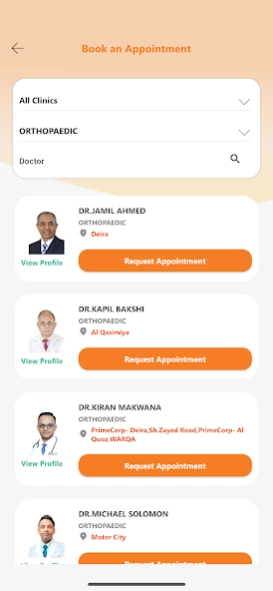Primehealth ME 2.1.3
Free Version
Publisher Description
Primehealth ME - Personalised Care Personally!
Prime HealthCare Group is amongst the UAE’s leading healthcare provider with a team of over 350 physicians and 1000 supporting professionals providing state-of-the-art medical care to UAE’s citizens and residents. “Personalized care, personally” – is our underpinning culture that drives every individual in the organization to ensure quality service to our patients. This along with our core values of Ownership, Team work, Customer focus, Quality Consciousness, Cost Consciousness, Staff Recognition & Rewards and Speed of action has helped us achieve prestigious awards and accreditations including, JCI accreditation 2016, Voted UAE's choice Superbrand 2016, Winner of Dubai Quality Appreciation Award 2012, Winner of Sharjah Economic Excellence Award 2010, Winner of Dubai Quality Appreciation Program 2007 and Certified ISO 15189 & ISO 9001 – 2008.
Primehealth ME App provides as easy access to your visits details, lab results, prescription and much more. Some of the key features of the Primehealth ME App are:
· Doctor Information and Profile
· Branch location and navigation
· Appointment reminders
· History of visit(s) along with prescription
· Medication reminders
· Vaccination schedule for children
· Health Tips
· Request for Appointment
About Primehealth ME
Primehealth ME is a free app for Android published in the Health & Nutrition list of apps, part of Home & Hobby.
The company that develops Primehealth ME is Prime Healthcare Group LLC. The latest version released by its developer is 2.1.3.
To install Primehealth ME on your Android device, just click the green Continue To App button above to start the installation process. The app is listed on our website since 2023-10-04 and was downloaded 1 times. We have already checked if the download link is safe, however for your own protection we recommend that you scan the downloaded app with your antivirus. Your antivirus may detect the Primehealth ME as malware as malware if the download link to ae.primehealth is broken.
How to install Primehealth ME on your Android device:
- Click on the Continue To App button on our website. This will redirect you to Google Play.
- Once the Primehealth ME is shown in the Google Play listing of your Android device, you can start its download and installation. Tap on the Install button located below the search bar and to the right of the app icon.
- A pop-up window with the permissions required by Primehealth ME will be shown. Click on Accept to continue the process.
- Primehealth ME will be downloaded onto your device, displaying a progress. Once the download completes, the installation will start and you'll get a notification after the installation is finished.